What do you mean by security? Discuss in brief access control list.
Security
OS security refers to specified steps or measures used to protect the OS from threats, viruses, worms, malware or remote hacker intrusions.
Access control list
- Most of domains have no access at all to most objects, so storing a very large, mostly empty, Access matrix is a waste of disk space.
- Two methods are practical; the first is storing the matrix by rows and the second method is storing the matrix by columns, and then storing only the nonempty elements.
- The two approaches are surprisingly different.
- The first technique consists of associating with each object an (ordered) list containing all the domains that may access the object, and how.
- This list is called the Access Control List or ACL.
- Here we see three processes A, b, and C, each belonging to a different domain. There are three files F1, F2, and F3.
- For simplicity, we will assume that each domain corresponds to exactly one user, in this case, users are A, B, and C.
- Often in the security literature, the users are called subjects or principals, to contrast them with the things owned, the objects, such us files.
- Each file has an ACL associated with it. File F1 has two entries in its ACL (separated by a semicolon).
- The first entry says that any process owned by user A may read and write the file. The second entry says that any process owned by user B may read the file.
- All other accesses by these users and all accesses by other users are forbidden.
- Note that the rights are granted by user, not by process.
- As far as the protection system goes, any process owned by user A can read and write file F1. It does not matter if there is one such process or 100 of them. It is the owner, not the process ID that matters.
- File F2 has three entries in its ACL: A, B, and C can all read the file, and in addition B can also write it.
- No other accesses are allowed, File F3 is apparently an executable program, since B and C can both read and execute it. B can also write it.
- Many systems support the concept of a group of users. Groups have names and can be included in ACLs.
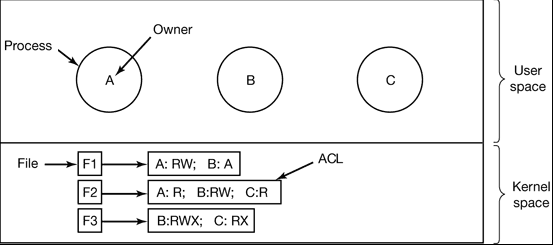 Use of access control lists to manage file access.
Use of access control lists to manage file access.
- The other way of slicing up the matrix of Fig. 9-2 is by rows.
- When this method is used, associated with each process is a list of objects that may be accessed, along with an indication of which operations are permitted on each, in other words, its domain.
- This list is called a capability list or C-list and the individual items on it are called capabilities.
- A set of three processes and their capability lists is shown in below Fig.
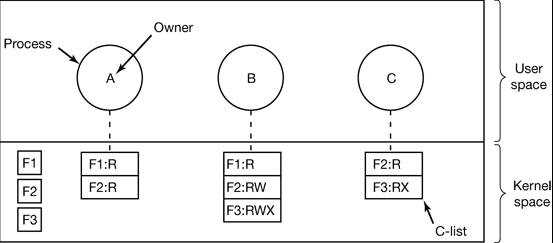 When capabilities are used, each process hits a capability list.
When capabilities are used, each process hits a capability list.
- Each capability grants the owner certain rights on a certain object. In above figure, the process owned by user A can read files F1 and F2, for example.
- Usually, a capability consists of a file (or more generally, an object) identifier and a bitmap for the various rights. In a UNIX-like system, the file identifier would probably be the i-node number.
- Capability lists are themselves objects and may be pointed to from other capability lists, thus facilitating sharing of subdomains.
- It is fairly obvious that capability lists must be protected from user tampering.
- Three methods of protecting them are known.
- The first way requires a tagged architecture, a hardware design in which each memory word has an extra (or tag) bit that tells whether the word contains a capability or not.
- The tag bit is not used by arithmetic, comparison, or similar ordinary instructions and it can be modified only by programs running in kernel mode (i.e., the operating system).
- The second way is to keep the C-list inside the operating system. Capabilities are then referred to by their position in the capability list.
- The third way is to keep the C-list in user space, but manage the capabilities cryptographically so that users cannot tamper with them. This approach is particularly suited to distributed systems.
- In addition to the specific object-dependent rights, such as read and execute, capabilities (both kernel and cryptographically-protected) usually have generic rights which are applicable to all objects.
- Examples of generic rights are
- Copy capability: create a new capability for the same object.
- Copy object: create a duplicate object with a new capability.
- Remove capability: delete an entry from the C-list; object unaffected.
- Destroy object: permanently remove an object and a capability.
- A last remark worth making about capability systems is that revoking access to an object is quite difficult in the kernel-managed version.
- It is hard for the system t find all the outstanding capabilities for any object to take them back, since they may be stored in C-lists all over the disk.
- One approach is to have each capability point to an indirect object, rather than to the object itself.
- By having the indirect object point to the real object, the system can always break that connection, thus invalidating the capabilities.
- ACLs and capabilities have somewhat complementary properties.
- Capabilities are very efficient because if a process says “Open the file pointed to by capability 3,” no checking is needed.
- With ACLs, a (potentially long) search of the ACL may be needed.
- If groups are not supported, then granting everyone read access to a file requires enumerating all users in the ACL.
- Capabilities also allow a process to be encapsulated easily, whereas ACLs do not.
- On the other hand, ACLs allow selective revocation of rights, which capabilities do not.
- Finally, if an object is removed and the capabilities are not or the capabilities are removed and an object is not, problems arise. ACLs do not suffer from this problem.